Getting Started with a Starter
Prefer to watch a video? Check out the video guide below:
To quickly setup a new Tina starter, from the command line:
npx create-tina-app@latest
From there, you will be prompted a few quick setup questions:

Once your local starter has been created, to run the starter:
cd <your-starter-name> into its new directory & run:
yarn dev
Next we'll show you how to use the Tina editor!
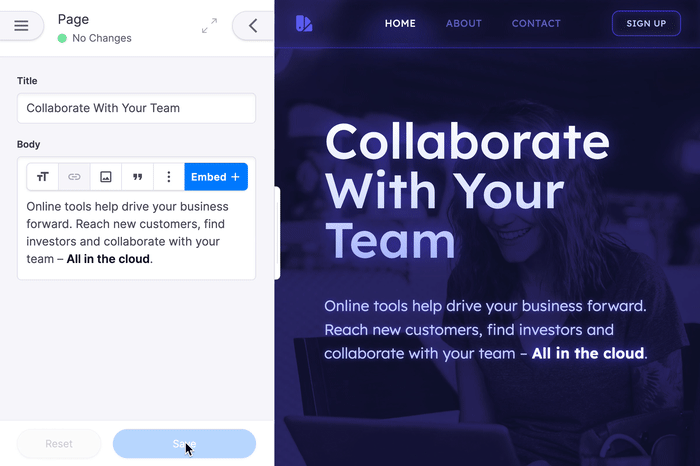
Last Edited: February 4, 2022
Comparisons
© TinaCMS 2019–2024